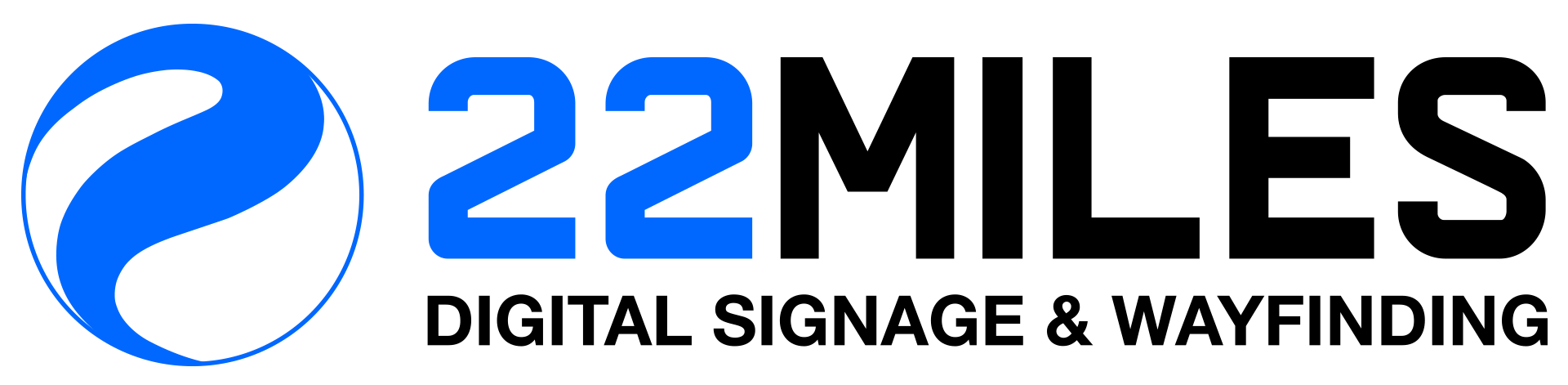Microsoft Teams Rooms Integration
22Miles integrates with Microsoft Teams Rooms allowing users to post digital signage content to Microsoft Teams rooms, channels, and tabs.
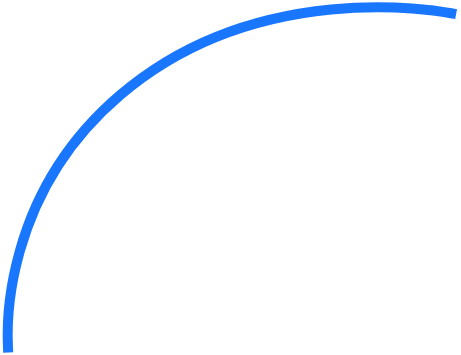
We all understand how important it is to automate communication processes. With 22Miles’ integration with Microsoft Teams Room (MTR), communication managers can post once in Teams and display the message in multiple channels, such as laptops, mobile phones, and digital signage displays, to ensure messaging reaches all employees. 22Miles integrates with MTR to enhance meetings with digital signage abilities.
When a meeting room is not in session, Microsoft Teams Rooms display what’s known as an idle screen. A typical idle screen shows information about the meeting, such as the meeting room avatar, name of the meeting, and PIN or registration codes to begin a session. But an idle screen can do much more, so this is when the 22Miles integration stands above the rest by switching to digital signage that can display various helpful information. This becomes an excellent opportunity to unite your teams with instructions on using MTR and show corporate messaging from company alerts to KPI dashboards while people gather in the conference room.
Integrations
22Miles understands that in order to create compelling digital signage, you need fresh and relevant content. That is why we have hundreds of natively supported 3rd party data and software integrations, from weather to entertainment, to keep your audience engaged. See the full list of data integrations here.